Table Target Component
The Table Target component is commonly used when tuning an engine. The whole component box represents the currently selected table. The floating red square shows where the live channel values sit, compared to the currently selected table site.
The Table Target Component can be toggled On and Off within the Items pane using Shift+T or the Show Target View button in the active item Tool Bar.
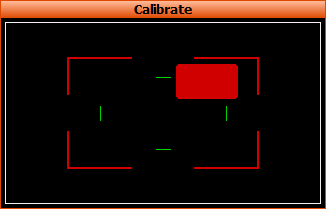
The most common use of the Table Target is when tuning an engine on the dyno. The tuner would select the site that they would like to tune. The engine would then be adjusted in throttle or load so as to position the square in the middle of the Table Target component box. When the square is in the middle of the target, the engine live value is the same a the selected site value.
Once the engine live value and the site match, any changes made to that site value will correspondingly by made to the running engine live value.