Sidebar Navigation Description
The Sidebar Navigation is present on the far left side of screen this allows easy selection of the Ten different views.
The Sidebar Navigation may be toggled between Hide/View, select from the View Tool Bar.
Note: When the Sidebar is toggled to Hide it will fly out when the cursor is moved to the left
side of the screen.
 |
The summary page contains the details of the loaded package including:
|
 |
The Resources View combines all the worksheets required for firmware resource allocation, configuration and I/O monitoring. |
 |
The Features view is a quick configuration Worksheet for Engine, Vehicle and CAN Bus parameters that have a toggle or selection mode available. Once Resources are assigned in a package, the Features view provides a central place to enable or disable subsystems in the firmware, particularly when they have interactions with over subsystems in the firmware. |
 |
The Adjust View provides all the necessary Worksheets for tuning, configuration and the Time Graph. |
 |
The Logging View provides a Worksheet for viewing and configuring the ECU Logging System. |
 |
The Zero View is a targeted Worksheet for the calibration of offset and scale parameters. |
 |
The Status View is a Worksheet for firmware diagnostics grouped into categories. |
 |
The Alarms View provides a Worksheet to view and configure alarms. |
 |
The Monitor View has multiple Worksheets containing Gauges, Time Graphs and Status Grids. |
 |
The Notifications View shows information for Package and Workspace updates. |