W and L Fuel Tuning
When performing fuel tuning, the Q function adjusts the closest site to the current values. There is another option that performs a similar function, "W".
When W is used while Online with an engine, M1 Tune:
- Selects the site closest to the current engine running site.
- Performs a Quick Lambda against this site using the current lambda reading and the lambda aim value for that site.
- Tune then performs the same Quick Lambda function against the next site in the table in the direction of more engine speed and more efficiency (plus the diagonal site) using the current lambda reading, and aim values for those sites.
Note: This same function works using recorded data.
Lambda Was
If the fuel table needs to be tuned from data either offline or offsite, the "L" ( Lambda Was) function can be used.
This function works exactly the same as Q does but with user entered lambda values. When L is pressed, a window prompts the user to enter the recorded lambda value, rather than using a recorded value.