Saving Changes to ECU Data
Although live changes in M1 Tune have an immediate effect on the ECU, this change is not saved into flash memory at this point, but is stored in RAM. The ECU will still have the original value stored in its flash memory. If the connection between M1 Tune and the ECU is lost, the ECU will revert back to its stored values.
For any changes in M1 Tune to become permanent, it is necessary to save the Package. When a save is performed, the changes are saved to the Package file on the PC, and also saved into the ECU flash memory.
To save, select menu option File > Save.
Example saving scenario
- A user is tuning an engine, and at 100% throttle and 5000 RPM there is a fuel number in the ECU of 49.5. The ECU is using this number whenever the engine is at 5000 RPM and 100% throttle.
- The user selects this site and changes the value from 49.5 to 55.5. Tune is still connected to the ECU, so when the engine goes to 5000rpm and 100% throttle, the ECU will use 55.5 for the fuelling.
- If the user then disconnects M1 Tune from the ECU without saving, and the engine goes back to 5000RPM and 100% throttle, the ECU will revert to using 49.5 as the fuel number.
- If the user plugs M1 Tune back in, the user will be offered to reapply the previous set of changes, in this case the 55.5. This value is still not saved in the ECU at this point.
- Finally, the user saves the Package, and the 55.5 is saved into the ECU flash memory and saved into the Package on disk.
- When the user now disconnects M1 Tune, the ECU will use 55.5 as the fuel number for 5000 rpm and 100% throttle.