Editing Channel Properties
The channel properties are set in the Channel Properties window. There are two methods of accessing this window.
Note: These channel properties are global, and any change that is made will reflect
across the entire application.
- From the Data
Properties window, see Accessing Data Properties,
select Edit. The Channel Properties window displays.
- Set the channel properties as required. See Setting Channel Display Limits
Or
- From the Channels component, right-click
on the required channel and select Properties
The Channels Properties window displays.
- Select the Edit
button. The Channel Properties window displays.
- Set the channel properties as required. See Setting Channel Display Limits.