Opening Packages
The Open Package window provides information and access to Package details, filtering and history. Packages saved on the PC can be opened as follows:
- Select
 from the home screen.
from the home screen.Or
- Select a Recent Package
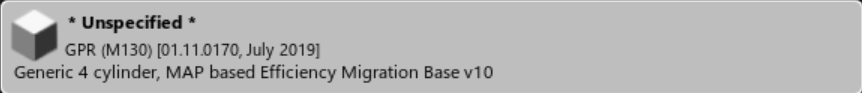 from the Home screen. The package will open.
from the Home screen. The package will open.Or
- Select
 Open Package (Ctrl + O) from the application tool
bar.
Open Package (Ctrl + O) from the application tool
bar.Or
- Select .
The Open Package window displays.
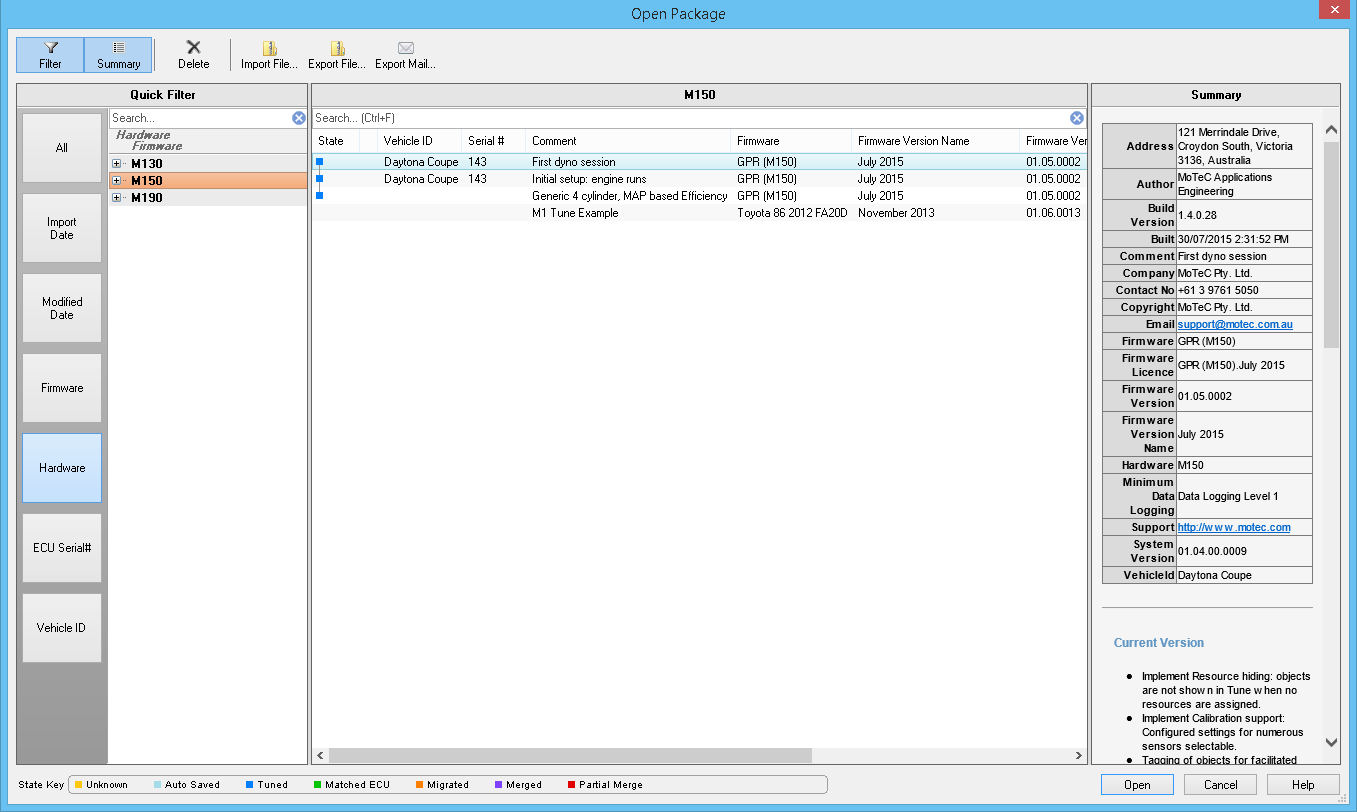
- Identify and select the required Package using the Package details, filtering and history information available from this window.
- Select the Open button.
The Package will open.
Download and Open Package from the Home screen.
- Open M1 Tune 1.5 software.
- Click on Download Packages within the Quick Launch buttons section.
- The Download Packages button will launch your default browser and navigate to the firmware downloads page on MoTeC Online.
- Download your required Package.
- Select File > Open Package The Open Package window appears.
- Click on Import File. Navigate to the downloaded Package.
- In the quick filter section click on the downloaded Package. Click Open.
- Choose your required Workspace.