Copying, Moving and Deleting Packages
Note: Moving M1 Package files via Windows Explorer is not recommended.
MoTeC M1 Packages are not intended to be copied, added, deleted or moved by use of the standard Windows file system. It is recommended that when moving Package files, the Import, Export and Export Mail functions are used; these are available from the Open Package window, see Opening Offline Packages.
The Open Package window has a Delete button to remove unwanted Packages.
When a Package needs to be moved from one PC to another, use the Import and Export functions.