About the Package History
The Open Package window shows the history of each Package. This history is displayed using a graphical State tree.
This State tree uses coloured boxes to denote the state of a Package, and connecting lines to indicate the lineage of the Package.
Using these lines it is possible to determine from where a particular version of a Package originated.
Displayed along the bottom of the Open Package window are the seven possible states.
The Package states as indicated by the coloured keys are defined as follows.
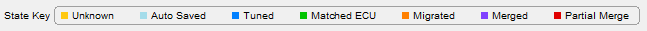
| State | Definition | Example State Tree |
|---|---|---|
| Light Orange - Unknown | M1 Tune cannot determine the source of this Package. |
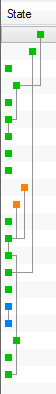 |
| Cyan - Auto Saved | A modified Package that was never saved by the user, M1 Tune auto saves Packages every minute. | |
| Blue - Tuned | A Package that has been changed offline but not sent to an ECU. | |
| Green - Matched ECU | A Package that matches exactly to a tune that has been seen in an ECU. | |
| Dark Orange - Migrated | A Package that has been changed based on another Package. | |
| Purple - Merged | This scenario occurs when there are multiple people working on a single ECU. If two people are working in different parts of the Package, but sending to the same ECU, it means that changes have been applied "on top of" (or merged into) a Package that was different to the original Package (since one user updates the ECU sometime between the other user opening the Package and sending changes). | |
| Red - Partial Merge | In some cases a full merge cannot fully succeed since two users changed the same part of the Package (causing a conflict that cannot be automatically resolved); but some of the data was merged. |