About Package Details
The Open Package window displays a list of offline Packages. The details
about each of the offline Packages is shown, these are defined in the following table. Also
see:
| Details | Definition |
|---|---|
| State | Icons indicating ... |
| Vehicle ID | A unique identifier of the vehicle in which the Package is used. The vehicle ID is a useful way to find Package(s) for a particular vehicle. |
| Serial # | The serial number field records the ECU number with which the Package is associated. Whenever a Package is sent to an ECU, M1 Tune will attempt to send it to the matching ECU. If the Package is to go into a different ECU, then the serial number must be changed to the serial number of the receiving ECU. |
| Comment | Comments are used to keep track of changes to the Package over time. This is the recommended method to use for recording the sequence of changes made to a Package. This field assists in selecting the correct Package. |
| Firmware | The firmware property is the name of the firmware group. |
| Firmware Version Name | Used to describe the specific version of the firmware. |
| Firmware Version | An incrementing number that uniquely represents each unique build of the Package. |
| Hardware | This field identifies for which M1 ECU model the Package was built. Each M1 Package is built to work with a particular M1 model. A Package built for an M170 will have a different pin allocation to a Package for an M190. |
| Modified Date/Time | This field records the last time that this particular Package was modified. |
| Imported Date/Time | This field records the date and time that the Package was imported onto the PC. |