Using Search
Select the Search section of the Help Navigation pane.

Search will find all parameters and channels contained within the package, listed in
alphabetical order. Any channel or parameter that is currently set to ‘Not in use’ in the
configuration settings will appear greyed out.
-
When no keyword is entered in the search field all available items will be displayed.
-
Select
 the
search view will be toggled between List or Tree view.
the
search view will be toggled between List or Tree view. -
Select
 the search view will be toggled between including Channels or no Channels .
the search view will be toggled between including Channels or no Channels .
Note:
- Channels may be dragged and dropped into the time graph.
- Double click a channel to view the channel properties.
- Click on a parameter or resource it will navigate through the adjust tree and raise the first worksheet containing the selected item.