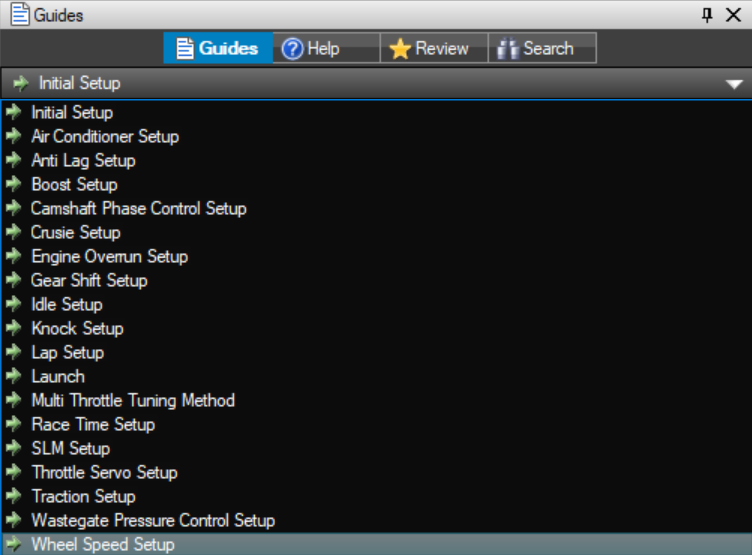Using Guides
Select the Guides section of the Help Navigation pane.
Note: The Guides section is dependant on the currently open Package, some packages contain a
limited list or No Guides section at all.
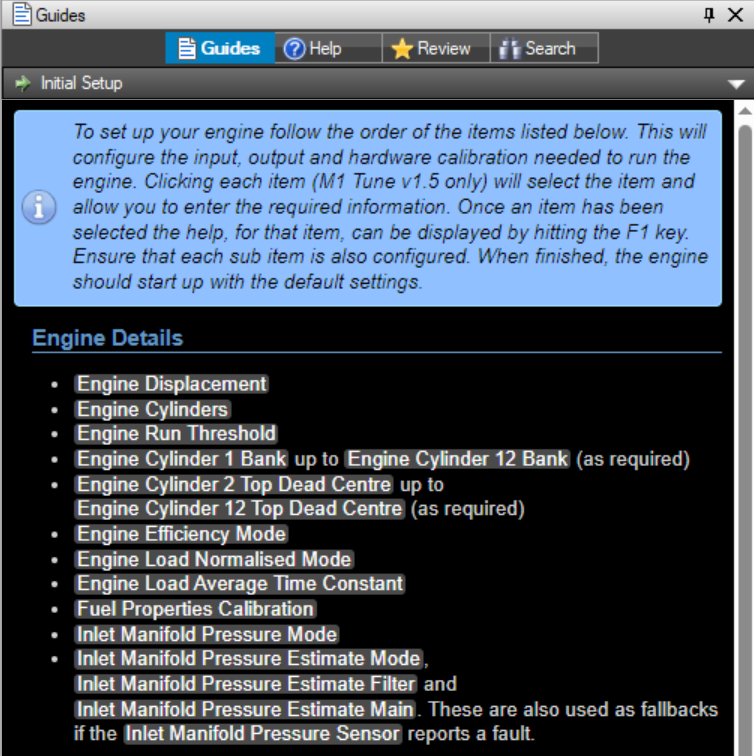
The guides component has been compiled to step the user through complex configuration processes.
Clicking each highlighted item will select the item and allow you to enter the required information. Once an item has been selected the help, for that item, can be displayed by hitting the F1 key.
Select the green arrow to see the guides menu.