Using Help
Select the Help section of the Help Navigation pane.
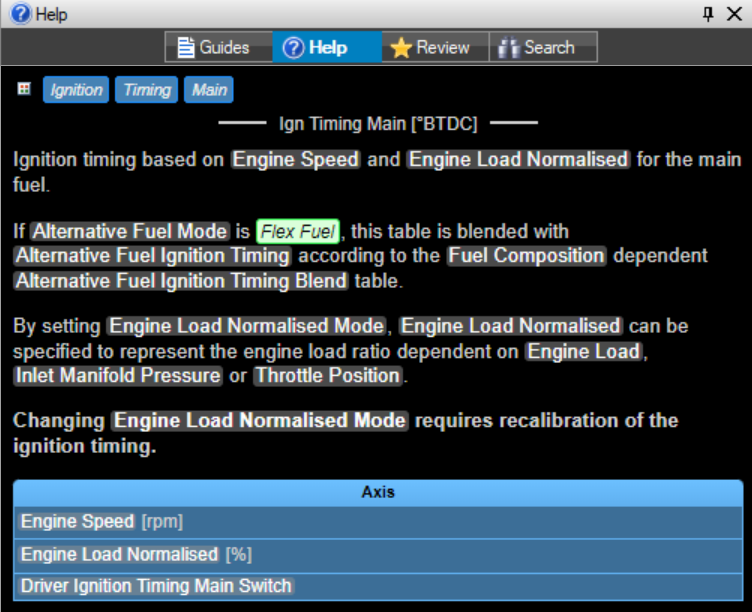
The help can be dynamically navigated, aiding in users understanding of complex control strategies such as torque control or traction control. This dynamic function also allows for the user to be directed to the parameter (or table) that requires configuration by clicking on the name inside the help.
Note:
- Bold text are dynamic words that can be selected.
- Dynamic words that highlight Blue are adjustable parameters. Click to raise parameter in a Worksheet.
- Dynamic words that highlight Yellow are Channels. Click to raise in All Channels (online with ECU only).
- Words highlighted Green are Enumerated values.
The displayed help will show a breadcrumb menu ![]() of each help item, based on the help grouping as seen in
Firmware Help… (). The user can navigate the help tree via clicking on the tiles instead of
clicking directly on a parameter to view the relevant help.
of each help item, based on the help grouping as seen in
Firmware Help… (). The user can navigate the help tree via clicking on the tiles instead of
clicking directly on a parameter to view the relevant help.