Establishing ECU Communications
- Power up the ECU.
- Connect the Ethernet cable to the ECU and the PC.
-
Start M1 Tune, use the desktop shortcut.
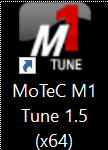
The connected ECU should display in the Online ECUs section of the Home screen.
Select the required ECU from the list of available ECUs.
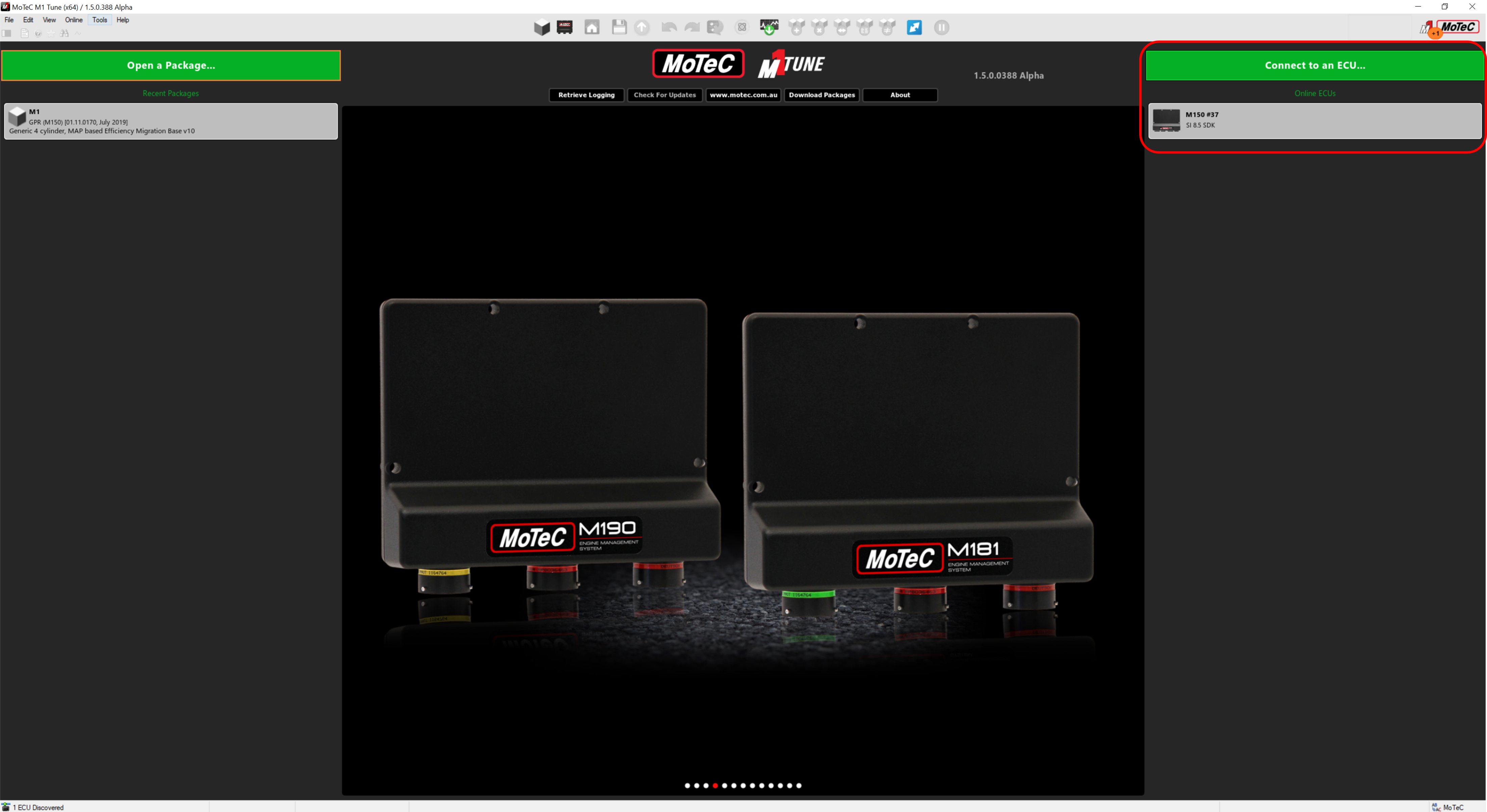
-
Or select
Select the required ECU from the list of available ECUs.
Figure 1. Example ECU Select window 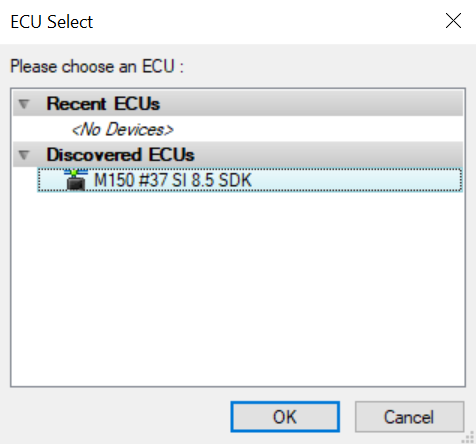 Note: If M1 Tune does not discover the ECU, see Resolving Undiscovered ECU Problems
Note: If M1 Tune does not discover the ECU, see Resolving Undiscovered ECU Problems