Connecting the M1 ECU to the PC
Important: If, during installation or application
start-up, you are prompted to allow the M1 software to make changes to your PC, always
allow; otherwise PC communications will not work.
The MoTeC M1 ECU uses an Ethernet connection for communication between the ECU and M1 Tune. This ECU to PC connection uses the IPv6 protocol and standard Ethernet cable and wiring.
For laptop computers without an Ethernet port, use a USB to Ethernet adaptor. Available at retail electronics stores.
MoTeC kits include Ethernet cables where appropriate. However, with custom M1 wiring, ensure all Ethernet communications cables comply with Category 5 cable specifications. This includes wiring used to connect to the M1 ECU connector. MoTeC has suitable panel mount category 5 Ethernet cables available.