Opening an ECU
Opening an ECU from the Home screen
To open an ECU there are two requirements, the ECU must be connected via an Ethernet cable to a laptop and be powered by the vehicles electrical system.
- Open the M1 Tune 1.5 software on a laptop.
- Connect the Ethernet cable (or Ethernet to USB adaptor) to the laptop.
- Power up the vehicles electrical system.
- The ECU will appear in the Online ECUs section of the Home screen.
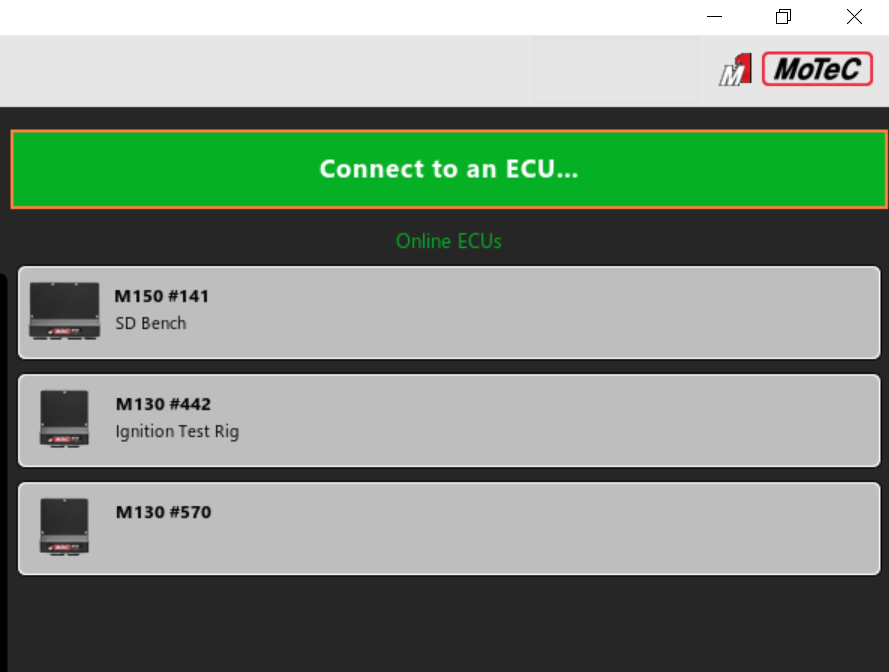
- Select the ECU to connect with.
- Select the desired Workspace (not always required).
- The Package opens, the ECU is online.
Opening an ECU from ECU Select window
The ECU Select window provides information and access to Recent ECUs and Discovered ECUs. Open an ECU as follows: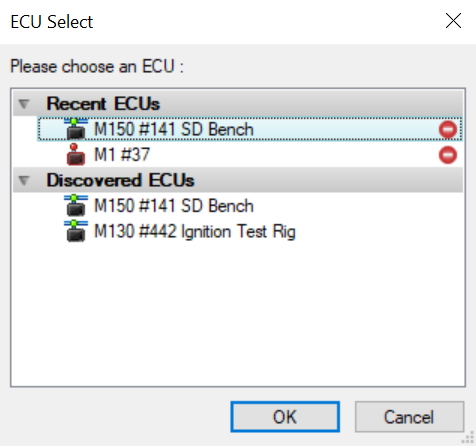
- Select
 Open ECU... (Ctrl + Shift + F8) from the application tool
bar.
Open ECU... (Ctrl + Shift + F8) from the application tool
bar.Or
- Select .
Or
- Select
 from the home screen.
from the home screen. - To open the ECU select it in the ECU Select window click OK.