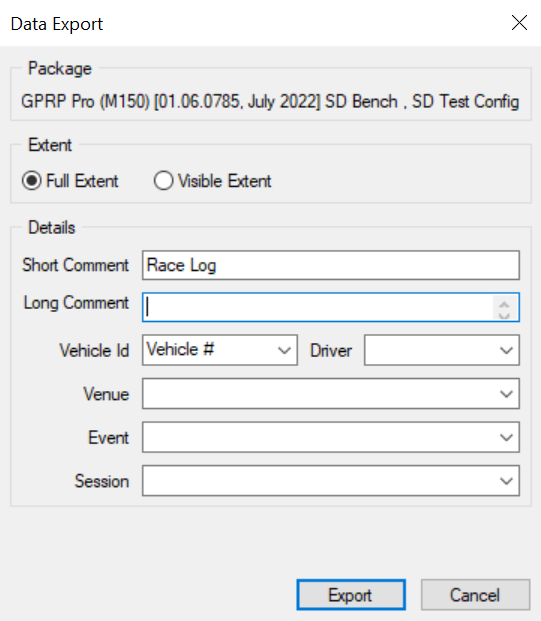Data Export
The ECU telemetry data from the time graph may now be exported into an ld file. When the ECU is correctly enabled a log file containing all ECU logged channels is possible for export.
The exported ld file can then be opened in i2 Pro for import into M1 Tune. See Data Import from i2 Pro
The ability to view telemetry data with all channels may help in instances where a log set has not been configured optimally, or an unexpected behaviour occurs during tuning allowing for issues to be captured.
To export Select
The requirements for export are:
- The connected ECU has a PC activation for ECUs with level 1 logging.
- The connected ECU has at least level 2 logging.
Note:
- The data in the exported LD file will have a telemetry rate up to 50hz.
- When the ECU has Pro Analysis enabled, the exported LD file will be an I2 Pro log file.
- To view Standard i2 log files in i2 Pro, the Standard logging in i2 activation is required.