Data Import from i2 Pro
Tune 1.5 has the ability to Import logged data from i2, for offline tuning and review.
The ability to view telemetry data with all channels may help in instances where a log set has not been configured optimally, or an unexpected behaviour occurs during tuning allowing for issues to be captured. This greatly improves the ease of remote tuning and support.
Note: This functionality is only compatible with i2 Pro, any standard log file will require an
activation in i2 Pro to open.
To import logged data:
- Open the desired package in M1 Tune.Note: M1 Tune 1.5 must be offline from the ECU for logged data import .
- Press F8. The Logged Data view will appear at the bottom of the screen.
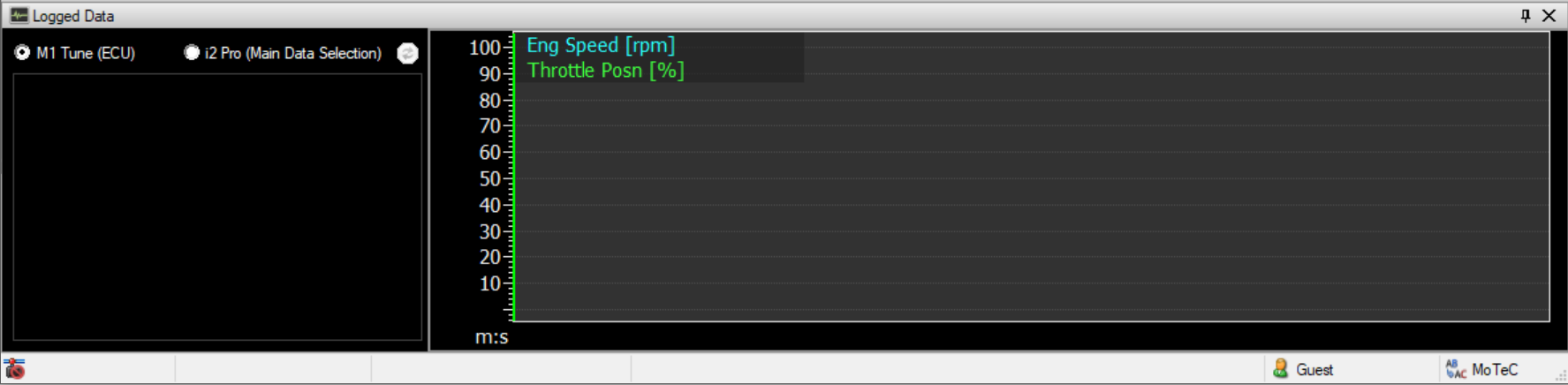
- Select i2 Pro (Main Data Selection). The i2 Pro application will launch.
- Open the desired file in the i2 Pro application.
- The logged data file will populate the Time Graph and the Logged Data view. The logged data
file details appear to the left of the Logged Data view.
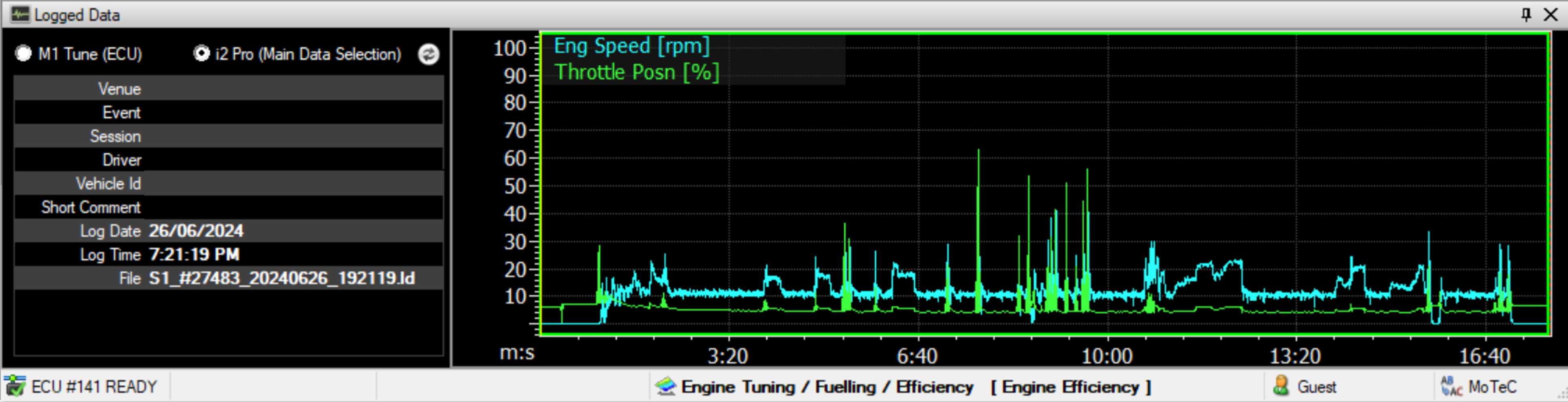 Note: The Logged Data view shows the default channels Engine Speed & Throttle Position other channels may be dragged into the Logged Data view.
Note: The Logged Data view shows the default channels Engine Speed & Throttle Position other channels may be dragged into the Logged Data view.- Provided the axis channels of tables are in the imported telemetry data, all cursors and trace functions will operate the same as when online with an ECU.
- Quick calibrate functionality is also possible when telemetry data is imported into Tune, using this method provided that all channels required for the calibration are present.
- Moving cursors and manipulating the time graph in i2 will be mirrored in M1 Tune.
- Moving cursors and manipulating the time graph in M1 Tune does not affect the Time Graph in i2 Pro.
- Use the sync button
 to align the two Time Graphs.
to align the two Time Graphs. - The data shown in the Time Graphs can be toggled between the imported i2 Pro data and M1 Tune telemetry data, use i2 Pro (Main Data Selection) &M1 Tune (ECU) selections.
Note:- Care should be taken when utilising this functionality for tuning purposes, there is no error checking of the imported telemetry data.
- If channels are manipulated in the current instance of the i2 workspace via aliases or maths, they will be loaded in M1 Tune in the manipulated state.
- The imported data will populate the Time Graph and the Logged Data view on a name match basis.